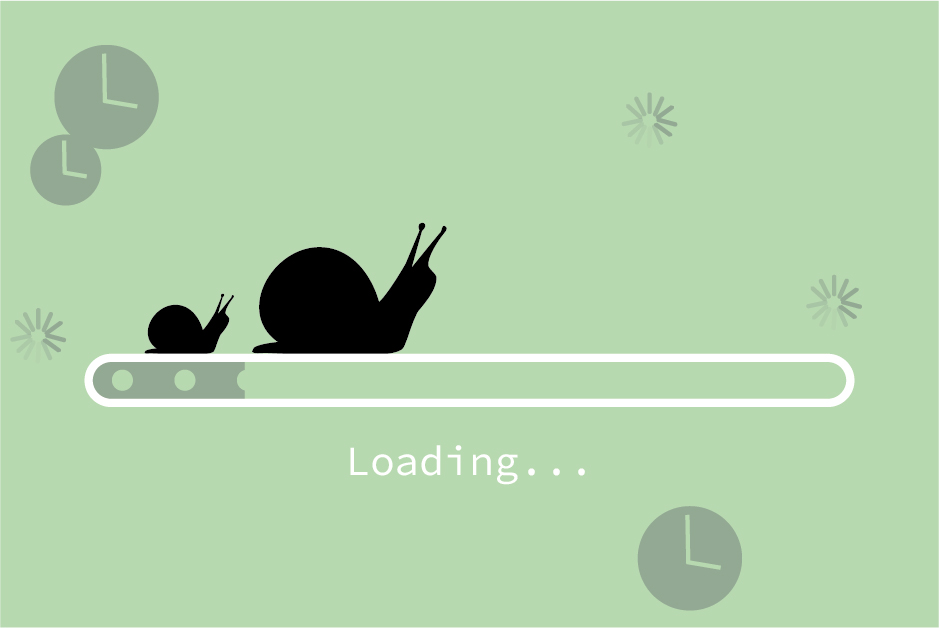1
You haven’t optimised your site
Having a well optiomisted site increases the overall likeability which can generate new customers. Your cutsomer needs to be able to come to your site with a question or objective in mind, and leave your site with that answered.
You need to understand who your audience are to be able to optimise your site efficiently by researching the relevent keywords to increase site credibility. Optimising your site is also making the experience for your users easy and understandable so then they can navigate through your site easier.
2
Your images are too large
Having images on your site is good as it shows interaction with your customers but having large images can cause a higher bounce rate for your site which means customers are leaving your site earlier than you want. Having high resolution images can slow down the site speed and big images do this too for those looking at your site on a mobile. To optimise your images, you must use the appropriate resolution and file format. The best formats to use would be; GIF, JPEG or PNG – anything else may slow dowen the speed of your site.
3
Your server isn’t properly maintained
Signs of a non-maintained server:
- they dont do updates
- they let log files build up
Go with a secure company with an updated operating system!
4
Out of date plugins
Updating plugins can seem like a tedious task but it can also save your site. If you have plugins on your site that are currently out of date, this can cause issues to your site such as site speed slowing down, plugin become incompatible with site theme, change in hosting or different license keys needed. Any of these issues that happen will cause your site to either slow down by a great deal or it may break all together!
Remeber to always update your plugins!
5
Cache
Caching is where your browser is storing versions of sites you have been on with information you have entered on it. It is storing website files. So this can prevent your site to optimise itself as your browser is always loading up an old copy or numerous copies, causing it to slow down. The webpage also may not respond if your browser has a lot of cache stored in it which can result in your site becoming very slow. You can also experience server cache which determains the speed of the delivery of your site to the users – again important that there is no server cache, browser cache or site cache.
6
Excessive code
A lot of people use code when creating their site and this can be good and bad in many ways. If you have too much code on your website then it just means that your browser has more to load which will take longer than usual. Also, if your code is too bulky or if you have code that isn’t needed in it then this can break your site as well as slowing it down as it is trying to load something that may not work anymore – so always remove un needed code.
7
Outdated CMS
If your CMS is outdated, then some resources you use for your site may not be supported properly ifyou have an old CMS which can cause a site to slow down dramatically or to break. New CMS is always best as each new version will be quicker than the last – so best to keep it updapted.
8
Advertisments on your site
Ads on your website can take up a lot of space (usually more than images) and as I explained previously, having more on your site make it run slower. All ads increase the amount of time it will take a page to load on your site as it has to pull in all of the current information to be advertised. It is best to not have third party advertisments on your site as it doesn’t help in the long run.
9
Too much content
The more on a site, the slower it will be, we have learnt that. It is great to have high quality images and interactive sections as customers like that but you have to learn where the line is of too much content and just about enough. The more widgets, plugins, sliders etc on a page will slow it down as things like that take up a lot more space than text or small images, so remember to be cautious of these when inputting them onto your site. You don’t want to overwhelm your customers with too much information, so it’s best to keep your site clean and clear.
10
Not using an expert
Researching how to make a good site is useful and watching youtube videos maybe but it will never be as good as using an expert to develop your site. WordPress devfelopers for example will know a great deal of useful information when creating a site that you may not be able to find online yourself. They will make saure that your site is fully optimised, on a good CMS, uses a well maintained server and an expert will do a lot more background checks on your site before it goes live.
So when you are thinking of building a new website or even making changes to a current site, contact an expert.